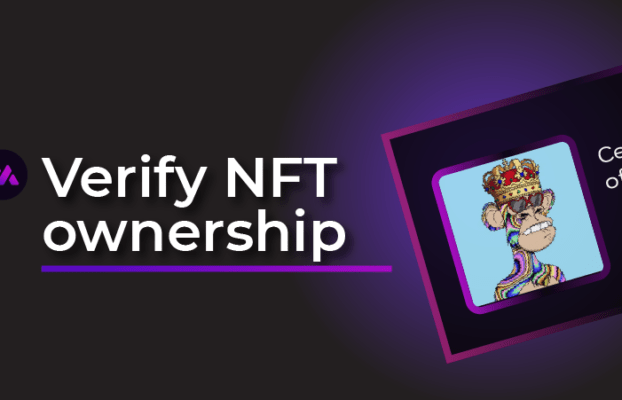Create an NFT Mint button
With our Free Mint button generator it’s easy to add a fully functional Mint function to any website.
NFTs have transformed the ways of dealing with art and music and redefined how we look at these domains. Well, these days, NFTs are turning into a lucrative business. From creating art to monetizing it, they have taken us a long way.
NFT minting is the process by which any simple .jpeg file gets converted to an NFT and is stored on a blockchain. So, it is “minting” that creates the NFT. Nowadays, most creators are developing NFT-minting websites with a “mint-NFT” button. When visitors or buyers click this button, the underlying smart contract executes, and the NFT is minted. Isn’t it great?


Features
Features NFT Mint button Creator
Create full working Minting functionality without a developer. The easiest way to create your Mint button. Add the contract address, Generate your button, and copy and paste the embed code on your website.
No-Code Builder
Fill in requirements and generate.
100% Free
Generating your Minting button is Free.
Copy & Paste
You only have to copy and paste the embed code.
Embed on any CMS
Support on all CMS and EVM Chains.
We offer you a very simple minting button generator. All you need to do is fill out a form and generate it. Next, copy-paste it on the website.
Just follow the below simple steps to get started:
- Fill in the contract address
- Once the contract is deployed, fill in the ABI address
- Fill in Max per mint value
- Fill in Testnet ‘Yes’ or ‘No’
- Click ‘Generate’
- You will receive the generated code. Copy-paste this code into your website as embedded HTML.
Youtube Video
How to create an NFT Mint Button in 1 Minute
How to Create an NFT Mint Button in 1 Minute | Quick Tutorial for Complete Beginners.
Once Generated your Mint button, all you need to do is paste the embedded generated code on the “Mint” button of your website, or you may use the page instead of your website.
- Add Contract details
- Change design
- Copy Embed Script
- Add to your Website
You can use our Minting function of course with our NFT Website builder. This is the easiest way to get fully integrated with Web3. In case you prefer to use another CMS for example Wordpress or WebFlow. You can use our Script Embed option. Don't worry you only have to copy and paste the code to your website. No technical knowledge needed for this its completely no-code and visual.
No need for Wordpress NFT Minting plugin
With our NFT Minting creator, you can easily create a Mint button for Any WordPress or other CMS. Just Add your Smart Contract details to our creator. Choose the layout, and test out the Mint button in our Live visual editor. Then you can Copy the Embed script code and paste it into your WordPress or other CMS website like WebFlow, Weebly, Wix and more.
- Wordpress
- Wix
- WebFlow
- Weebly
- And all other CMS
Add the Minting script to any CMS.
- Open your website editor.
- Create a new Embedded HTML code block based on your requirements.
- Copy and Paste our Embed Minting button code.
- Test your mint button to ensure it is working as expected.
- And you are ready to go!
Mint button Features
A dashboard that offers a perfect experience and is easy to use No-Code. See below a quick overview of the feature on how to create an Mint button.
Style
Easy to change the colors of the Minting button, No-Coding skills are needed.

Preview & Embed
Configure your button live and see the live preview of your button. And copy the embed code into your website.

Web3 Wallets
All popular Web3 wallets are supported.

NFT Guides
Explore our latest NFT Guides and education blogs.